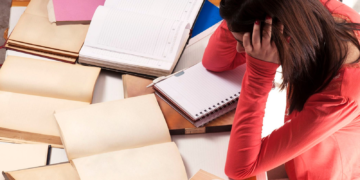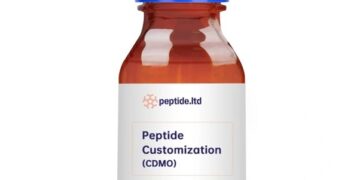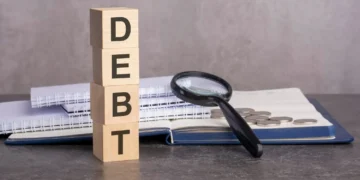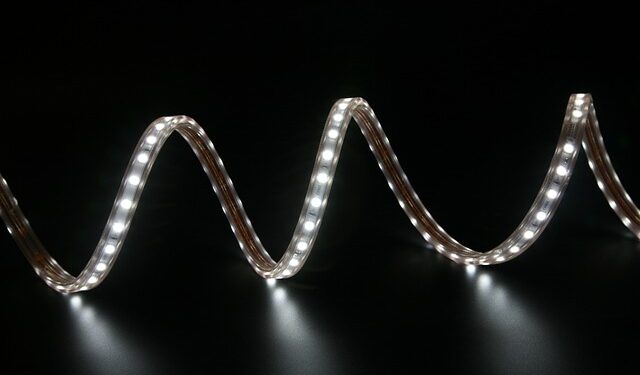LED lights have gained popularity due to their energy efficiency, long lifespan, and versatility. However, like any electronic device, LED lights can encounter issues. LED lights have revolutionized the lighting industry with their energy efficiency, longevity, and versatility. These lights come in various colors and designs, including the popular orbi purple light. In this comprehensive guide, we will explore common reasons why LED lights may not be working and provide practical solutions to help you troubleshoot and fix the problem.
Check the Power Source
The first step in troubleshooting LED lights is to ensure a reliable power source. Check if the lights are properly plugged in and that the power outlet is functional. To check if the outlet is working, plug in another device. Additionally, check the power cord and make sure it is securely connected to both the LED light strip and the power source.
You can also check this guide if your X Rocker Lights not Lighting Up.
Examine the Connections
Loose or faulty connections can disrupt the functionality of LED lights. Inspect the connections between the LED light strip and any connectors, controllers, or power adapters. Ensure that all connectors are properly aligned and securely fastened. If you find any loose connections, gently reconnect them and test if the lights turn on.
Assess the LED Power Supply
The LED power supply or driver is responsible for converting the incoming power to the appropriate voltage and current required by the LED lights. A faulty power supply can result in lights not working. To troubleshoot, disconnect the power supply from the LED lights and plug it directly into a power outlet. Check if the power supply has an indicator light that confirms it is receiving power. If the power supply is not working, consider replacing it with a new one of the same specifications.
Inspect the LED Light Strip
Carefully examine the LED light strip for any visible damage or defects. Look for broken or disconnected LED bulbs, frayed wires, or signs of water damage. If you notice any physical damage, it is advisable to replace the affected section of the light strip or the entire strip if necessary. Ensure that the replacement strip is compatible with your existing setup.
Reset or Reconfigure the Controller
If your LED lights are controlled by a remote or a smart controller, try resetting or reconfiguring the controller. Refer to the manufacturer’s instructions on how to perform a reset or reprogramming. This process can vary depending on the specific model and brand. After resetting, test if the lights respond to the controller commands. If not, it may indicate a problem with the controller itself, which might require further troubleshooting or replacement.
Dimmer Compatibility
LED lights may not work properly with certain types of dimmer switches. If you have installed a dimmer switch, ensure it is compatible with LED lights. Some LED light strips require a specific type of dimmer switch designed for LED dimming. If your dimmer switch is not compatible, the LED lights may flicker, not turn on, or have reduced brightness. Consider replacing the dimmer switch with an LED-compatible one to ensure optimal performance.
Seek Professional Assistance
If you are unable to resolve the issue on your own or if the LED lights are still not working despite following the troubleshooting steps, it may be time to seek professional assistance. Electricians or specialized technicians who have experience with LED lights can diagnose and repair complex electrical problems. They have the necessary tools and expertise to identify the root cause of the issue and implement the appropriate solutions. Professional assistance ensures safety and helps you avoid any further damage to the LED lights or electrical systems.
Conclusion
Troubleshooting LED lights that are not working requires a systematic approach. By checking the power source, examining connections, assessing the power supply, inspecting the light strip, resetting or reconfiguring the controller, and ensuring dimmer compatibility, you can effectively diagnose and resolve the issues. Remember to refer to the manufacturer’s instructions and seek professional assistance if needed. Enjoy the benefits of your well-functioning LED lights once the problem is successfully resolved. Thanks for reading this guide need more guides like Reasons Minky Blanket is So Expensive just visit the site.